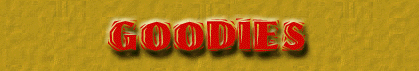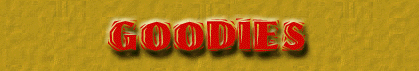| Slade Screensavers |
|
Thanks to Paul King for his hard work.
Click to download the Slade Screensaver No. 1 for Windows 95/98 (size 1,144KB)
Click to download the Slade Screensaver No. 2 for Windows 95/98 (size 519KB)
- Once you're offline, click the START button on the taskbar.
- Select RUN and click the BROWSE button to locate the folder where you download your files to from the Internet.
- Select the file SLADE.EXE or SLADE2.EXE, depending on which screensaver you downloaded
- Click the OK button
|
| Sladeamp |
|

Thanks to Paul King for his hard work.
|
This is a Skin for the excellent MP3 player Winamp. If you don't have Winamp you can  & go to their website to download it for Windows 95/98/ME and XP
& go to their website to download it for Windows 95/98/ME and XP
Then click to download Sladeamp for Windows 95/98/ME and XP (size 117KB)
- Once you're offline, install WINAMP if you don't already have it installed or follow from No. 2
- click the START button on the taskbar.
- Select RUN and click the BROWSE button to locate the folder where you download your files to from the Internet.
- Select the file SLADEAMP.EXE
- Click the OK button
- A folder named Sladeamp will be created on your Desktop
- Move this folder into the SKINS directory of your winamp directory
- Run Winamp, press Alt+S, then select Sladeamp from the list
- Click Close button
|
| Sladeamp 2 |
|

Thanks to Paul King for his hard work.
|
| Download this Skin designed to match my website |
|